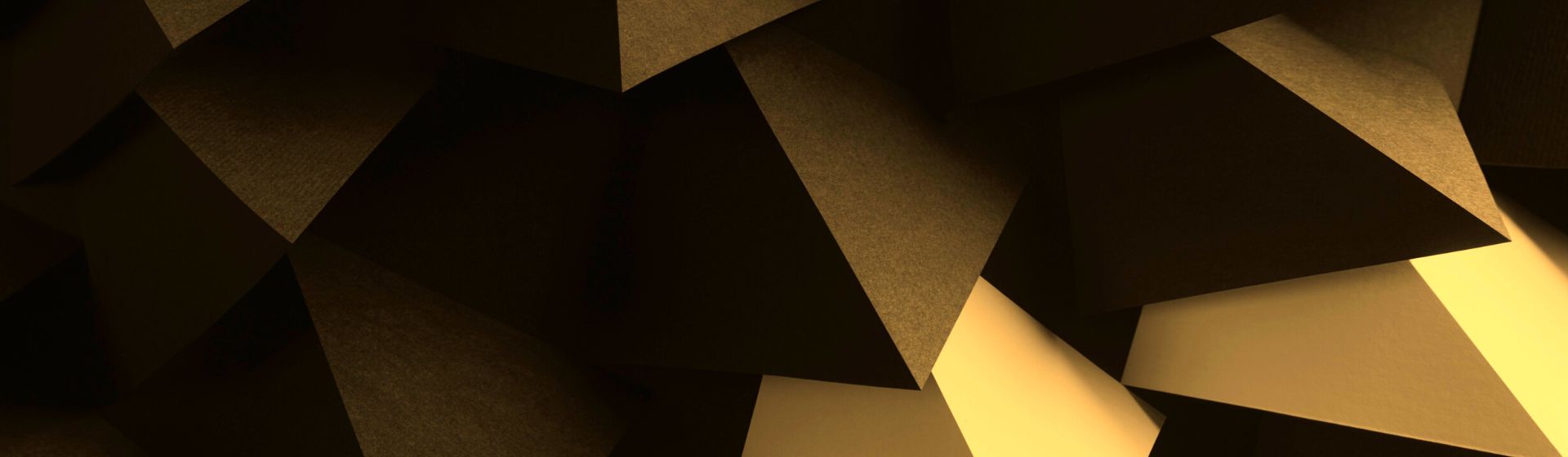The EnPowered Portal login page can be found here: https://portal.enpowered.com/#/login
If you were the initial portal administrator for your company, you should have received an email from the EnPowered Customer Success team with instructions and login details.
All other potential portal users need to be invited by the company’s Admin(s) (see Inviting Users for more info on adding users to your portal). Each invited user will be sent an email from
EnPowered inviting you to create a portal account. Users will then be promoted to enter their name, email, phone number, before they can proceed into the portal. Phone numbers must start with a “+1” and be followed by ten digits with no special characters, like dashes or parentheses.